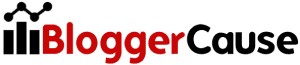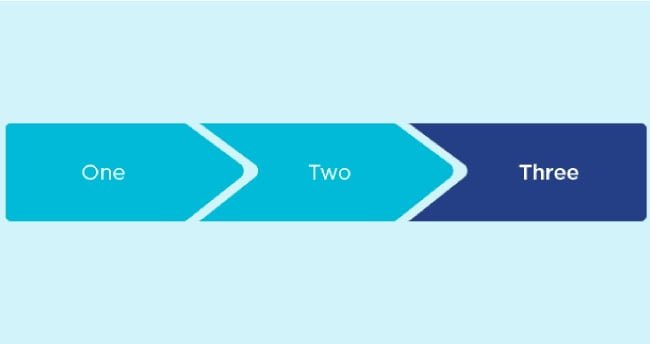Breadcrumbs navigation in WordPress great thing for driving traffic. Because it helps to increase Click Through Rate (CTR) in your blog. In fact, it shows a nice navigator icon in a search result. If you are using blogger, then you also can use that by reading this post. Sometimes we need to boost extra traffic without any special techniques. You can just activate breadcrumbs and see what’s happening.
Table of Contents
What is Breadcrumbs Navigation?

It’s one of the greatest and secondary blog navigation. It helps readers to find the exact place on a blog. In fact, that helps to boost schema markup for SEO. This blog navigation most important to drive readers to the homepage or the article category pages. If you not using this, you are losing many things like more readers and reducing bounce score.
WordPress Breadcrumbs Navigation
There are many ways to turn on breadcrumbs navigation in WP blog. But you must only use the definitive and search engine friendly navigator only. Because it helps to drive extra traffic, double your CTR and also ranking. You can use the following WP breadcrumbs navigator plugin for better result. In fact, this plugin helps to activate these features in one click only.
Breadcrumb NavXT

This plugin is the ultimate solution to activate breadcrumbs in WordPress. Because it has lightweight features with simple navigation. Using this plugin, you can increase the schema.org score. Because it’s totally SEO friendly and also optimized for speed. This plugin is suitable for all kinds of a blog with bbPress & BuddyPress. After installing the plugin, navigation will be activated automatically. In fact, you also can customize it manually.
Breadcrumbs in Yoast
If you are using SEO by Yoast, then you also can activate WP breadcrumbs navigation without other external or third-party plugin. You just need to customize your Yoast settings. Just follow these steps:
Go to your Yoast SEO > Advanced settings > Breadcrumbs > Enable Breadcrumbs > Save
If you are successfully have done this step, then your blog activated this navigator. When readers search on Google, then will show breadcrumbs in URL option.
Conclusion
There has lot’s SEO value for these awesome blog setting. You also can read 16 best WordPress plugins for a professional blog. This also a cool thing for yourself. By the way, if you are successfully setup breadcrumbs navigation in WordPress, then you are all done and now you will enjoy more SEO benefits.