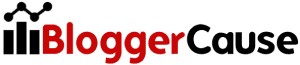There are many plugins to backup your blog contents, files or other things. But using these best WordPress backup plugins, always grantee that your blog always saves from accidental loss. Sometimes we lost our blog important files, pages or files. But if there have no backup plugin installed, then you lost these things permanently. So you must use following anyone plugin to secure your log files.
If you purchase hosting, they offer free limited files backup. But it’s not enough. In fact, you must back up your WordPress files with your own care. Because of, no one cares your things like yourself. Just install following WordPress backup and restore plugin in your blog and confirm your blog security.
Table of Contents
1. My WP Backup Pro

You need to confirm your blog backup first. Because it’s the most important part of blogging. If you think to secure your blog, then you need to use premium WordPress backup plugin. You can choose this plugin for your blog. Because it’s a premium and has amazing features.
There have multiple backup options to multiple popular storage providers. In fact, you can set up automatic or manual backup to this storage without passing time. In an emergency moment, you can restore your files any times. My WP Backup Pro completely offer to migrate your WordPress site easily.
2. Duplicator

Duplicator one of the free WordPress backup plugin. You can backup or restore your WordPress files the easiest way. You can reduce server loading time between domain or hosting. Because it gives the 100% percent grantee for your blog. In fact, they also offer Pro features too.
You can manually backup your whole blog or any parts. In fact, you can transfer your WordPress blog to another hosting provider without losing your files. If you thought to enjoy free backup plugin for WordPress, just remember this and you will get more benefit.
3. UpdraftPlus

UpdraftPlus one of the most popular and best backup plugin for WordPress. You can simplify your backup or restore files online. If you thought to increase blog security, then you must remember it. Because it’s a definitive solution for your website. In fact, it also offers premium features for you.
You can backup or upload your blog unlimited files. There has no additional option requires. Simply install this plugin and let’s start back up!
4. BackWPup

If you want to confirm that your blog is fully secure, then you must need to use BackWPup free backup plugin for WordPress. Because it’s another popular and great plugin to backup or restores your log files. You can manually secure your whole blog to multiple backup storage sites.
It’s built by Germany developers and always good for every blogger. You can confirm that your blog has no risk. Because there have BackWPup plugin installed. Many success bloggers called it a WordPress migration plugin for its an awesome performance.
5. Jetpack

If you need WordPress full backup plugin, then Jetpack the ultimate solution for all time. Because it’s the kind of plugin in WordPress store. You can now increase your blog security, restore or backup unlimited files without connection lose. For a better backup solution, you must have this WP plugin to your blog. In fact, this is an official plugin by WordPress. Make your blog completely secure from lost data.
End Words
These free WP backup plugins the good and right choice for your blog. Because it protects your blog, save from hackers and also increase loading time. If your blog confirms these facilities, then it’s the awesome thing for your blogging experience. Never forget this important matter if you are a WordPress lover.
Finally, I want to say that, these all are a great thing for your blog. You can migrate premium if you like there features. But My WP Backup is the best all time. Because it has greedy features and always gives the fastest performance.
Your blog will be 100% secure and protected if there have installed any one of these 5 best WordPress backup plugins. Just decide which you choose or compare their facilities. Then install to your WP blog.